Now with AI-powered parsing
Commandly
Build, preview, and manage CLI commands visually—no syntax to memorize, no flags to forget. Make the terminal accessible, powerful, and fun.
100% Free & Open Source
Minimal UI
Tool Editor
What is Commandly?
Meet your personal command-line assistant. Build complex CLI commands visually, preview them instantly, and skip syntax errors for good. Whether you’re a developer, sysadmin, or automation fan, Commandly makes the terminal simple and enjoyable.
- Beginner-friendly and powerful for pros
- Share, save, and organize commands
- Instant feedback and error checking
- Modern, intuitive UI for a classic tool
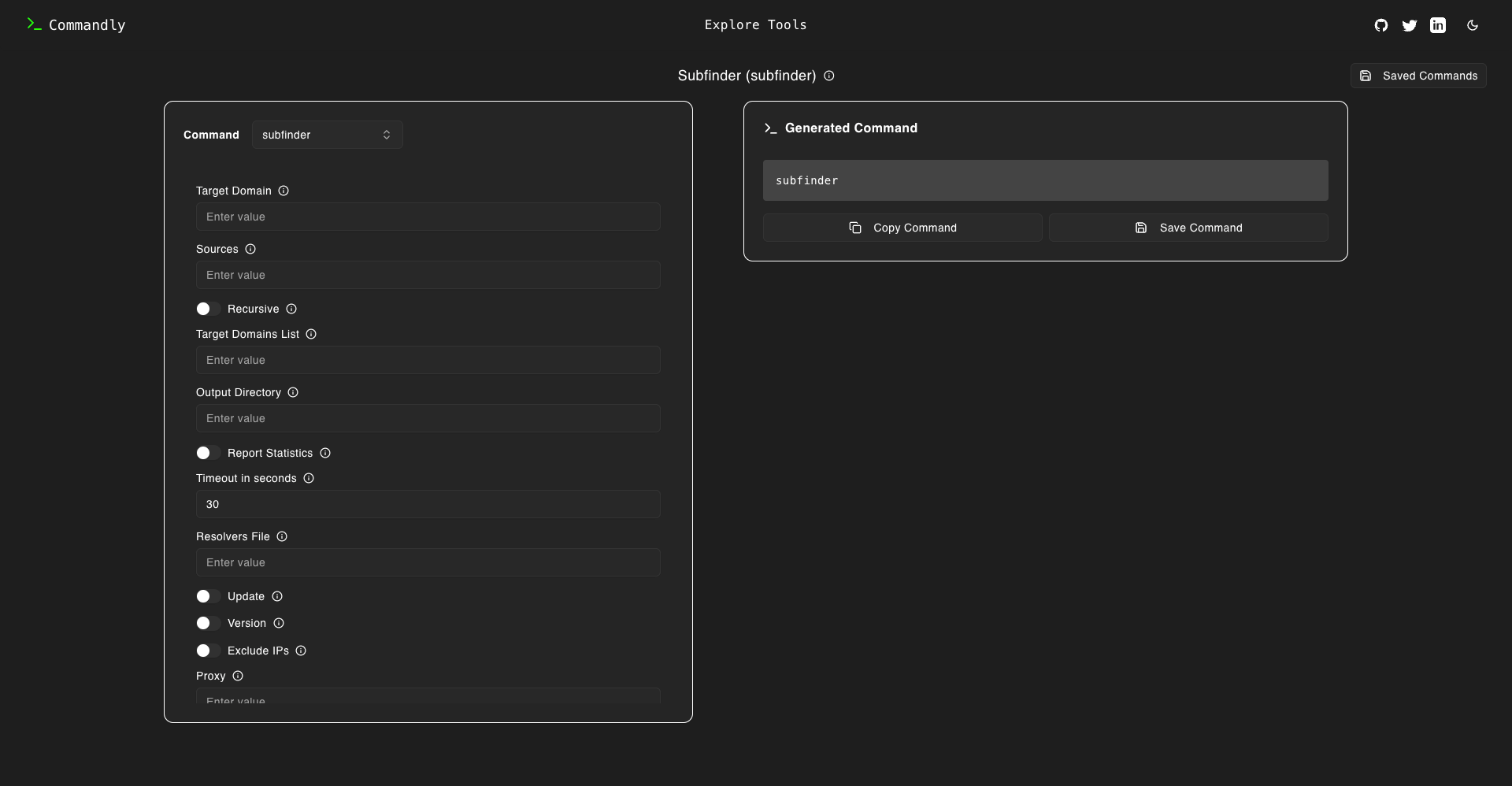
Features
🌳Visual Command TreeBuild hierarchical command structures with nested subcommands. Add, edit, delete, and reorganize commands through an intuitive tree interface.
⚙️Advanced Parameter EditorConfigure parameters with types, flags, default values, enums, dependencies, and validations. Supports global and per-command parameters.
👀Live Runtime PreviewInteractive preview with real parameter values and live validation. See exactly what your command will look like before running it.
💾Command LibrarySave, organize, and manage your favorite commands in local storage. Copy, delete, and reuse commands across sessions.
📤JSON ExportExport tool definitions as structured JSON (flat or nested format) for sharing, backup, or integration with other tools.
🤖AI-Powered ParsingParse CLI help text using OpenAI to automatically extract commands, parameters, and descriptions. Turn any tool's help into a structured definition.
How it Works
1Add CommandStart by adding your main command and any subcommands. Use the visual builder to structure your CLI logic.
2CustomizeAdd parameters, set dependencies, and tweak validations. Preview everything as you go.
3Preview & ExportSee the command, help menu, and JSON output instantly. Save, copy, or share your work.